How to Optimize Your LinkedIn Profile for Website Traffic 2024
How to Optimize Your LinkedIn Profile for Web Traffic
LinkedIn is a powerful tool. It’s not just for job hunting. It’s great for driving traffic to your website too. Many people miss this. But, with the right strategies, you can leverage your LinkedIn profile to bring more visitors to your site. Here’s how.
1. Why LinkedIn Matters for Web Traffic
LinkedIn has over 700 million users. It’s a professional network. People on LinkedIn are serious about their careers. This means they are more likely to engage with valuable content. If you position yourself well, you can drive a lot of traffic to your website from LinkedIn.
2. Optimize Your Profile Headline
Your headline is the first thing people see. It should be clear and compelling. Mention your expertise and how you can help others. For example, instead of just “Marketing Manager,” try “Marketing Manager | Helping Businesses Grow with Effective Digital Strategies.” This tells people what you do and how you can help them.
3. Use a Professional Profile Photo
Your photo matters. It creates the first impression. Use a professional photo. Make sure it’s high quality. You should look approachable and professional. Avoid casual or blurry photos.
4. Write a Compelling Summary
Your summary is your chance to tell your story. Write it in the first person. Keep it conversational. Start with who you are and what you do. Mention your key achievements. Explain how you can help others. Include a call to action. For example, invite readers to visit your website for more information.
Here’s a simple structure for your summary:
-
Introduce yourself
-
Explain what you do
-
Highlight key achievements
-
Explain how you can help
-
Include a call to action
5. Include Relevant Keywords
Keywords are crucial for SEO. Think about what terms people might use to find someone like you. Include these keywords in your headline, summary, and experience sections. But, don’t overstuff. Make sure it reads naturally.
6. Showcase Your Experience
List your job experiences. But, don’t just list duties. Focus on achievements. Use bullet points for readability. Include numbers and statistics if possible. This makes your profile more credible and engaging.
7. Add Skills and Endorsements
LinkedIn allows you to add skills to your profile. Choose skills that are relevant to your industry. Endorsements from others add credibility. Don’t be shy to ask colleagues or clients to endorse you.
8. Get Recommendations
Recommendations are powerful. They act as testimonials. Ask for recommendations from colleagues, clients, and managers. When requesting a recommendation, be specific. Mention what you would like them to highlight.
9. Publish Articles on LinkedIn
LinkedIn has a publishing platform. Use it. Write articles that showcase your expertise. Include links to your website. This can drive traffic to your site. Plus, it positions you as an authority in your field.
10. Share Valuable Content Regularly
Post updates regularly. Share content that is valuable to your audience. This could be articles, industry news, or insights. Include a call to action in your posts. Invite people to visit your website for more information.
11. Engage with Your Network
Engagement is key. Comment on posts. Like and share valuable content. This increases your visibility. When you engage with others, they are more likely to engage with you.
12. Join and Participate in LinkedIn Groups
LinkedIn Groups are a great way to connect with like-minded professionals. Join groups related to your industry. Participate in discussions. Share your expertise. This can drive traffic to your website as group members check out your profile.
13. Customize Your LinkedIn URL
LinkedIn allows you to customize your profile URL. Make it simple and professional. For example, instead of a random string of numbers, use your name. This makes it easier for people to find you.
14. Add Contact Information
Make it easy for people to contact you. Include your email address, website, and other contact details in your profile. This can lead to more traffic to your site.
15. Utilize LinkedIn’s Featured Section
LinkedIn has a featured section where you can showcase your work. Use this to highlight your best content. Include links to your website. This can drive more traffic to your site.
16. Analyze and Adjust
Finally, analyze your LinkedIn performance. LinkedIn provides analytics for your profile views and post engagements. Use this data to adjust your strategy. See what works and do more of it. If something isn’t working, try a different approach.
17. User-Generated Content
Encourage your connections to engage with your content. Ask questions. Invite them to share their thoughts and experiences. This creates more engagement and visibility for your profile. When people engage with your posts, their connections see it too. This can drive more traffic to your website.
Example Engagement Post
Here’s an example of how to create a post that encourages engagement: “Just published a new article on digital marketing strategies! What are your top tips for driving traffic to your website? Share your thoughts below!”
This kind of post invites your network to engage. When they do, it increases your visibility.
Conclusion
Optimizing your LinkedIn profile for web traffic is not a one-time task. It requires regular updates and engagement. But, with these strategies, you can make your profile a powerful tool for driving traffic to your website. Start today. Optimize your profile. Engage with your network. Watch as your web traffic grows.
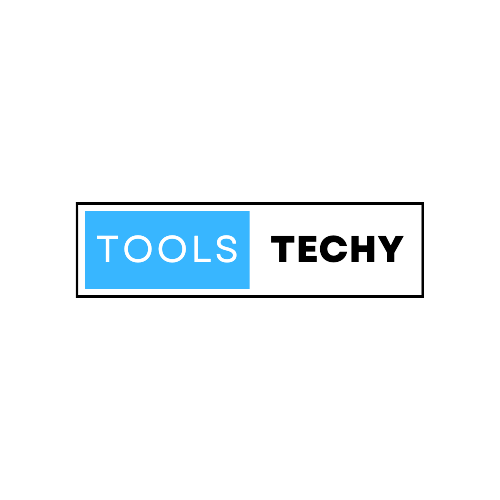




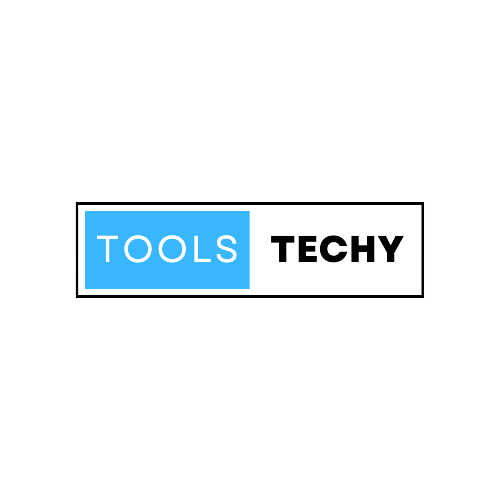
Comments (0)