Why These YouTube MP3 Converters Are the Best for High-Quality Downloads in 2024!
In 2024, YouTube MP3 converters are more popular than ever. Many people use them to download their favorite music and podcasts. But how do you choose the best one? This article will help you understand why certain YouTube MP3 converters stand out for high-quality downloads.
Understanding YouTube MP3 Converters
YouTube MP3 converters are tools that let you turn YouTube videos into MP3 files. This means you can save the audio from a video and listen to it anytime. It's very handy if you want to listen to music offline or keep a copy of a podcast.
Importance of High-Quality Downloads
Quality is key when it comes to MP3 downloads. High-quality MP3 files sound better. They capture more detail from the original audio. This makes your listening experience more enjoyable. Low-quality downloads can sound muffled or distorted.
What are the legal implications of using these converters?
Using YouTube MP3 converters may violate YouTube's terms of service and copyright laws, especially for commercial use or downloading protected content without permission. Always check local regulations and obtain necessary permissions.
Factors to Consider When Choosing a YouTube MP3 Converter
When looking for the best YouTube MP3 converters, consider these factors:
-
Audio Quality: The converter should offer high bitrate options. A higher bitrate means better sound quality.
-
Speed: Fast conversion and download speeds save you time.
-
Ease of Use: The tool should be easy to navigate and use.
-
Safety: The converter should be free from malware and other security risks.
-
Compatibility: It should work well with different devices and operating systems.
Best YouTube MP3 Converters in 2024
Here are some of the top YouTube MP3 converters that excel in these areas:
1. YTMP3
YTMP3 is a favorite among many users. It converts YouTube videos to MP3 quickly and easily. You just need to paste the video link, and it does the rest. It supports high-quality downloads up to 320kbps. This ensures you get the best sound possible.
Pros:
-
Simple and clean interface.
-
No need to install any software.
-
Supports high-quality audio.
Cons:
-
Limited to YouTube videos.
-
Ads on the website can be annoying.
2. 4K YouTube to MP3
4K YouTube to MP3 is another excellent choice. It is a desktop application available for Windows, Mac, and Linux. This tool supports downloads from YouTube and other sites like Facebook and Vimeo. It offers high-quality audio conversion up to 320kbps.
Pros:
-
High-quality audio downloads.
-
Supports multiple websites.
-
No ads.
Cons:
-
Requires installation.
-
The free version has some limitations.
3. ClipGrab
ClipGrab is a versatile downloader and converter. It supports many sites, including YouTube, Vimeo, and Dailymotion. You can choose the quality of the audio you want to download. ClipGrab is available for Windows, Mac, and Linux.
Pros:
-
Easy to use.
-
Supports various websites.
-
Offers high-quality audio options.
Cons:
-
Requires software installation.
-
Occasionally displays ads.
4. Y2Mate
Y2Mate is a popular online tool. It is known for its simplicity and efficiency. You can paste the YouTube link and select the audio quality you prefer. It supports high-quality downloads and works on any device with a web browser.
Pros:
-
No software installation needed.
-
Supports high-quality audio.
-
Easy to use on any device.
Cons:
-
The website has ads.
-
Limited to YouTube videos.
5. Any Video Converter
Any Video Converter is a powerful tool for both video and audio conversion. It supports a wide range of sites and formats. The software allows you to download high-quality audio from YouTube and other video sites. It is available for Windows and Mac.
Pros:
-
Supports multiple formats and sites.
-
Offers high-quality audio downloads.
-
Additional video editing features.
Cons:
-
Requires installation.
-
The free version has limited features.
6. OnlineVideoConverter
OnlineVideoConverter is a reliable online tool. It supports YouTube and many other video sites. You can select the audio quality you want, ensuring high-quality downloads. It works on any device with an internet connection.
Pros:
-
No software needed.
-
Supports multiple video sites.
-
High-quality audio options.
Cons:
-
The website can be slow at times.
-
Contains ads.
7. MP3Studio
MP3Studio is a desktop application for Windows, Mac, and Android. It allows you to download and convert YouTube videos to MP3. You can choose from various quality options, including high-quality 320kbps. The software is user-friendly and efficient.
Pros:
-
High-quality audio downloads.
-
Easy to use interface.
-
Supports batch downloads.
Cons:
-
Requires software installation.
-
The free version has some restrictions.
Why These Tools Are the Best
These YouTube MP3 converters stand out because they offer:
-
High-Quality Downloads: All these tools provide options for high-bitrate audio, ensuring excellent sound quality.
-
Ease of Use: They have user-friendly interfaces that make the conversion process simple and quick.
-
Compatibility: Whether you prefer online tools or desktop applications, there's an option for everyone.
-
Security: These converters are known to be safe and free from malware, protecting your devices.
How to Use a YouTube MP3 Converter
Using a YouTube MP3 converter is straightforward. Here’s a basic guide:
-
Choose a Converter: Select one of the converters mentioned above.
-
Copy the Video URL: Go to YouTube and copy the URL of the video you want to convert.
-
Paste the URL: Paste the copied URL into the converter’s input field.
-
Select Quality: Choose the audio quality you prefer.
-
Convert and Download: Click the convert button and wait for the process to finish. Then, download the MP3 file to your device.
Conclusion
In 2024, having a reliable YouTube MP3 converter is essential for music lovers. The tools listed above are some of the best for high-quality downloads. They offer excellent audio quality, ease of use, and are safe to use. Whether you prefer an online tool or a desktop application, there's a converter that suits your needs.
By choosing one of these converters, you can enjoy your favorite YouTube content in high-quality audio. Happy downloading!
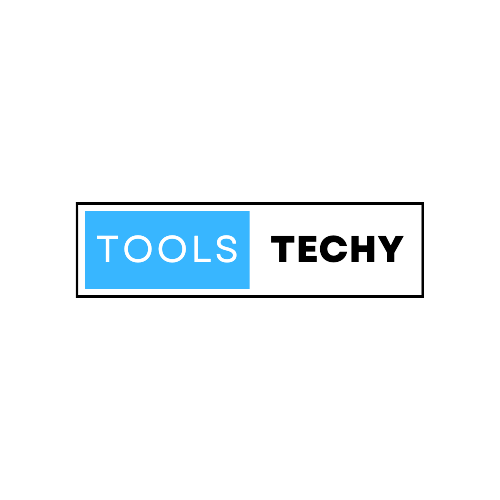




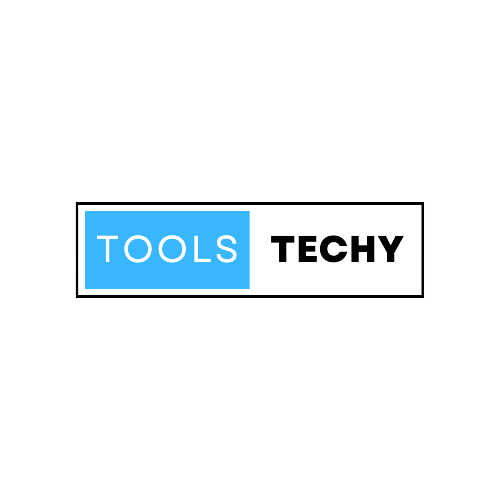
Comments (0)