Microsoft's Copilot Chatbot Joins Telegram - Revolutionizing Messaging in 2024
Microsoft's Copilot Chatbot Joins Telegram - Revolutionizing Messaging in 2024
Hey there! Have you heard the news? Microsoft’s Copilot chatbot is now available on Telegram. This move is set to revolutionize how we use messaging apps. I’m pretty excited about it, and I think you’ll find it interesting too. Let’s dive into what this means and how it can change our daily chats.
The Problem: Messaging Overload
First, let’s talk about the problem we all face with messaging apps. If you’re like me, you probably use messaging apps every day. They help us stay connected with friends, family, and coworkers. But sometimes, managing all these messages can be overwhelming. There are too many chats, too many groups, and it’s hard to keep track of everything. It feels like a full-time job just to stay on top of it all.
This is where Microsoft’s Copilot chatbot comes in. It promises to make our lives easier by handling a lot of the messaging tasks for us. It’s like having a personal assistant in your pocket.
The Agitation: Struggling with Messaging Tasks
I know how frustrating it can be to deal with multiple messages and tasks. I’ve missed important messages because they got buried in the chat. I’ve struggled to keep up with group chats, and I’ve wasted time searching for old messages. It’s stressful and annoying.
Many of us use messaging apps not just for personal communication but for work too. Imagine you’re in a busy work chat, and you need to find a specific message from weeks ago. You end up scrolling and scrolling, wasting precious time. Or, you’re trying to keep track of a project through messages, but things get lost in the conversation. It’s a mess, right?
The Solution: Copilot Chatbot on Telegram
Now, let’s talk about the solution. Microsoft’s Copilot chatbot aims to solve these problems. It’s designed to make messaging smarter and more efficient. Here’s how it works and how it can benefit you.
Easy Search and Organization
Copilot can help you find messages quickly. No more endless scrolling. Just ask Copilot to find the message you need, and it will do the work for you. This is especially useful for work chats where important information can get lost.
Task Management
Copilot can also help manage tasks. You can ask it to set reminders, create to-do lists, and even schedule meetings. It’s like having a virtual assistant who’s always available. This can help you stay organized and on top of your responsibilities.
Smart Replies and Suggestions
Another cool feature is smart replies and suggestions. Copilot can suggest replies based on the context of the conversation. This can save you time and make your responses more efficient. It’s like having a helper who knows exactly what you want to say.
Real-Life Case Studies
To show you how effective Copilot can be, let’s look at some real-life case studies. These examples will give you a better idea of how Copilot can make a difference.
Case Study 1: Boosting Productivity at Work
Sarah, a project manager, started using Copilot on Telegram for her team’s communication. Before Copilot, she spent a lot of time searching for messages and managing tasks. With Copilot, she can quickly find old messages and set reminders for important deadlines. Her team uses the task management feature to stay organized. As a result, their productivity has increased, and they can focus more on their work rather than managing messages.
Case Study 2: Simplifying Personal Communication
John, a busy parent, uses Telegram to stay in touch with family and friends. He often found it hard to keep up with all the group chats and messages. After he started using Copilot, things changed. He uses Copilot to organize his messages and set reminders for important family events. He also uses smart replies to respond quickly to messages. This has made his communication more manageable, and he feels less stressed.
How to Get Started
Getting started with Copilot on Telegram is easy. If you’re already a Telegram user, you just need to add Copilot to your contacts. Then, you can start using its features right away. If you’re new to Telegram, you can download the app, create an account, and then add Copilot.
Once you have Copilot, try out its different features. Ask it to find old messages, set reminders, and suggest replies. The more you use it, the more you’ll see how it can make your life easier.
Conclusion
In conclusion, Microsoft’s Copilot chatbot joining Telegram is a game-changer. It addresses the common problems we face with messaging apps and provides effective solutions. Whether you’re using Telegram for work or personal communication, Copilot can help you stay organized and save time. It’s like having a personal assistant who’s always there to help.
I’m excited to see how Copilot will continue to evolve and improve our messaging experience. Give it a try and see how it can make a difference for you. Happy messaging!
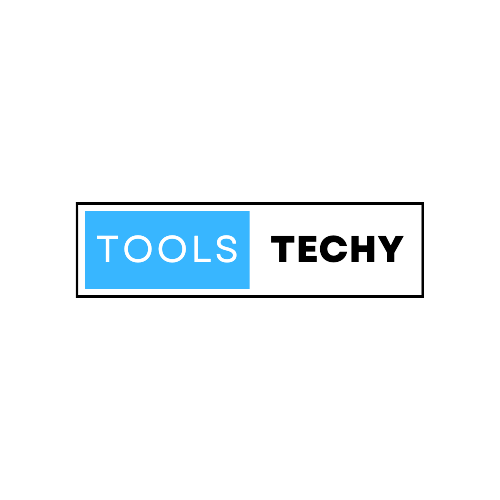




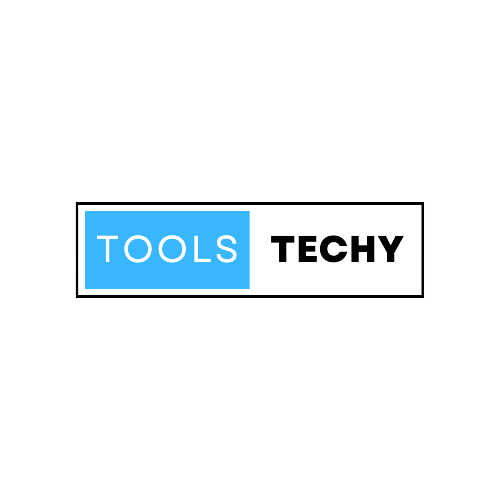
Comments (0)