Get Rid of YouTube Ads with the Best uBlock Origin YouTube Ad Blocker
Introduction
Ads have always been annoying not only on YouTube but also everywhere. The situation becomes worse when you need to find a solution to something which is urgent but an unskippable ad keeps you waiting. Though there are a lot of ad blocker extensions most of those only work on random websites not on YouTube. Keeping this in mind we have got uBlock Origin an ad blocker application that helps you save those vital seconds. uBlock Origin isn't only for blocking YouTube ads specifically, you can use it everywhere. I.e. it is the only extension you need for a seamless information-collecting experience. We will be discussing uBlock Origin in detail, its overview, a step-by-step installation process, and most importantly the steps to eliminate every stubborn ad.
The Annoyance of YouTube Ads
Ads disrupt our viewing experience. It's just we can't get rid of them. Ads not only appear in the beginning but also during the video and at the end. The thing that tests our patience is those unskippable ads. Although ads are the source of income for a creator but also hamper user experience. No doubt some ads can be useful to the user but the majority of the ads are repetitive which annoys the user rather than making it fruitful. Thankfully, ad-blockers like uBlock Origin offer a solution, allowing users to reclaim their YouTube experience by bypassing these annoying interruptions.
Introduction to uBlock Origin
Founded by Raymond Hill in 2014, uBlock Origin is the market leader in the industry of free open source, cross-platform browser extension of ad blockers. It blocks ads, malware, trackers, pop-ups, and many more by analyzing the ad code and eliminating it for the user without any risk of losing privacy.
Features and Benefits
What makes uBlock Origin stand out among ad blockers? It offers several key features and benefits:
- Efficient Blocking: uBlock Origin is highly effective at blocking a wide range of ads, including those on YouTube. It ensures a smooth, ad-free viewing experience.
- Resource-Friendly: This extension is designed to consume minimal system resources, ensuring that your browser runs smoothly even with the extension active.
- Customization: uBlock Origin provides users with the flexibility to customize ad blocking to suit their preferences. You can choose to block specific ad types or allow non-intrusive ads.
- Privacy and Security: Beyond ad blocking, uBlock Origin also focuses on user privacy and security. It can block known malware domains and protect you from potential threats.
- Community-Supported: uBlock Origin has a dedicated user community and is regularly updated, ensuring that it remains effective in blocking new ad types and adapting to changing online advertising practices.
Now that we've seen what uBlock Origin can do, let's dive into the practical aspect: how to install and configure uBlock Origin to bypass YouTube ads.
How to Install uBlock Origin
uBlock Origin is a very easy-to-access extension regardless of the browser you use. The process is easy. These simple steps enhance your internet surfing experience.
Step 1: Choose Your Browser
- Go to the official uBlock Origin website (https://ublockorigin.com/).
- Click on the "Install for [Your Browser]" button. It will automatically detect your browser.
- Follow the on-screen instructions for installation.
Step 2: Confirmation
- Once the extension is installed, you can see and access its settings in your browser's toolbar.
Configuring uBlock Origin for YouTube
Now that you've successfully installed uBlock Origin, it's time to configure it for YouTube. You can do this by setting up custom filters to ensure that all types of YouTube ads are blocked. Here's how:
Step 1: Access uBlock Origin Settings
- Click on the uBlock Origin icon in your browser's extension section.
- In the uBlock Origin popup, click on the "Open the dashboard" icon.
Step 2: Enable Advanced User Mode
- In the uBlock Origin dashboard, go to the "Settings" tab.
- Check the box next to "I am an advanced user."
Step 3: Update Filters
- Once you enable advanced user mode, a new tab called "My rules" will appear.
- In the "My rules" tab, add the following filters to block YouTube ads:
These filters target various ad elements on YouTube, ensuring a comprehensive ad-blocking experience.
Step 4: Apply Changes
- After adding the filters, click the "Commit" button to apply the changes.
- You may need to refresh any open YouTube tabs to see the changes take effect.
With uBlock Origin configured to block YouTube ads, you can now enjoy an uninterrupted viewing experience.
Bypassing Pre-roll Video Ads
Pre-roll video ads can be particularly intrusive, but with uBlock Origin in action, they become a thing of the past. uBlock Origin's filters and blocking capabilities ensure that these ads don't disrupt your video-watching pleasure.
Eliminating Banner and Overlay Ads
Banner and overlay ads can clutter your screen and obscure the video content. With uBlock Origin, these ads are efficiently removed, giving you a cleaner, distraction-free viewing experience.
Managing Skippable Ads
Skippable ads are designed to provide viewers with some control over their ad-watching experience. With uBlock Origin, you can choose to skip or block these ads according to your preference, enhancing your viewing efficiency.
Stopping Unskippable Ads
Unskippable ads can be the bane of YouTube watchers. However, uBlock Origin's filters target these ads and efficiently block them, ensuring you don't have to endure lengthy, unwanted interruptions.
Ensuring User Privacy and Security
Beyond ad-blocking, uBlock Origin also focuses on protecting your online privacy and security. It can block known malware domains and protect you from potential threats. This holistic approach ensures that your online experience is not only ad-free but also safe.
Troubleshooting Common Issues
While uBlock Origin is a highly effective ad blocker, you may encounter occasional issues. Here are some common problems and their solutions:
- False Positives: Sometimes, uBlock Origin may block elements that are not ads. To fix this, you can disable uBlock Origin on specific websites or report false positives to the uBlock Origin community.
- Compatibility Issues: uBlock Origin may have conflicts with other browser extensions. Disable or adjust conflicting extensions to resolve issues.
- Outdated Filters: Regularly update your filters in uBlock Origin to ensure they remains effective in blocking new ad types.
Conclusion
In a world where online ads are ever-present, having a reliable ad blocker like uBlock Origin is a game-changer. With its efficient ad-blocking capabilities and customizable filters, you can enjoy a seamless YouTube experience, free from the interruption of ads. Whether it's pre-roll video ads, banner ads, skippable ads, or unskippable ads, uBlock Origin has you covered.
Say goodbye to the annoyance of YouTube ads and reclaim your online experience. Install uBlock Origin today and rediscover the joy of uninterrupted YouTube watching.
Reader Engagement
We'd love to hear about your experience with uBlock Origin. Share your thoughts, feedback, or questions in the comments section below. Enjoy your ad-free YouTube journey!
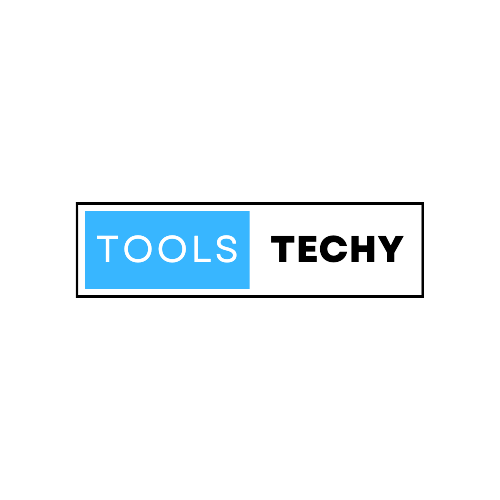
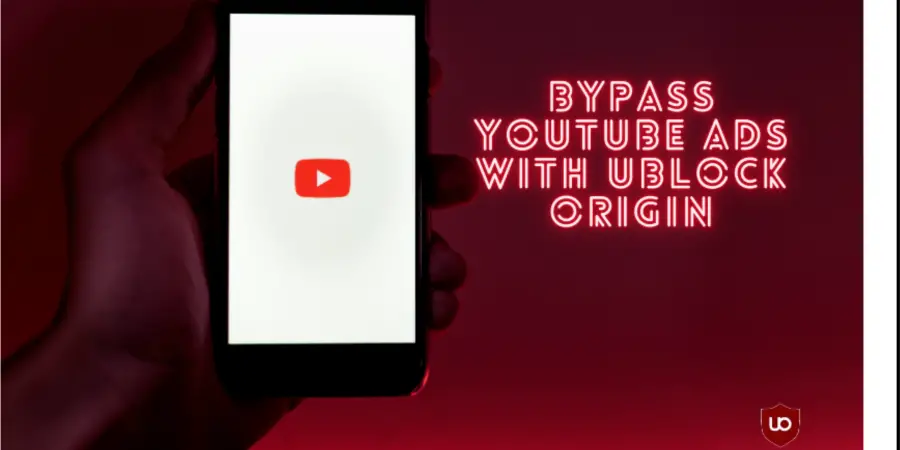



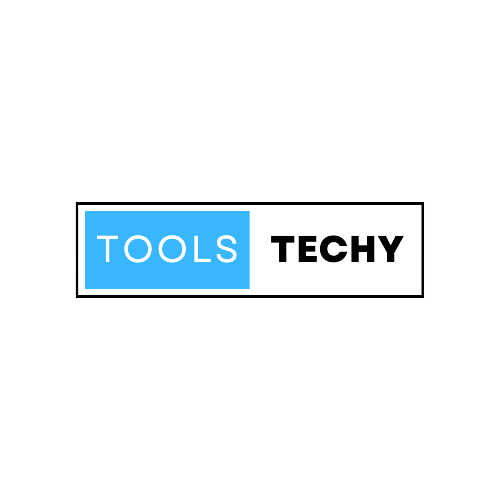
Comments (0)