What is the best free AI for proofreading in 2023 ?
Proofreading is essential to the writing process, helping writers catch grammatical errors, typos, inconsistencies, and other issues before sharing their work. Traditionally, proofreading requires having a keen eye for detail or hiring a professional editor. However, artificial intelligence (AI) is revolutionizing proofreading by providing writers with sophisticated automated tools capable of detecting errors and suggesting corrections.
AI proofreading tools utilize natural language processing to analyze text and identify potential improvements. Their algorithms draw on vast databases to "learn" the rules and patterns of language. As these AI tools process more writing samples, their accuracy improves. For writers looking to polish their work, proofreading AIs can quickly and effectively catch many common writing mistakes. This article will highlight five of the top free AI proofreading tools in 2023. These services offer robust proofreading capabilities without any financial investment. They are ideal options for writers operating on tight budgets.
Grammarly
Grammarly is likely the most well-known AI proofreading tool, boasting over 30 million daily users. Grammarly scans writing for grammatical errors, spelling mistakes, punctuation mistakes, stylistic issues, plagiarism, and more. It provides correction suggestions and detailed explanations to help writers improve their craft.
Grammarly has a free web browser extension and free smartphone and desktop apps. The free versions provide core grammar and spelling checks. Premium-paid plans unlock more advanced suggestions and additional writing resources. Grammarly is an excellent starting point for writers seeking AI-powered proofreading assistance.
ProWritingAid
Where Grammarly focuses on grammar and spelling, ProWritingAid offers more style-based editing feedback. This AI tool points out overused words, unclear phrases, poor readability, and other issues impacting writing quality. The service also provides correction ideas and teaching moments to improve writing style.
ProWritingAid is available through free web and mobile apps. The free versions contain core editing capabilities, while premium plans have more features. The tool integrates with popular word processors for seamless use. For writers seeking help beyond just grammar and spelling checks, ProWritingAid is a useful AI assistant.
Hemingway Editor
The Hemingway Editor aims to make writing clear and concise, just like its famous namesake Ernest Hemingway. This AI tool highlights complex, dense sentences and suggests ways to simplify and clarify writing. It uses built-in readability formulas to grade text understandability.
Hemingway Editor is available as a free web app. It simply pastes writing samples into the browser to check for clarity issues. The tool highlights potentially problematic phrases in different colours based on severity. The free version provides core clarity-enhancing features. Hemingway Editor is best for writers who refine their text to make ideas more readable.
Ginger Software
Ginger Software is an AI assistant that provides grammar, spelling, punctuation, and stylistic checks. It goes beyond simple error flagging by providing rephrased suggestions and more detailed explanations. The tool also catches tense inconsistencies, redundancy, and context-specific corrections.
Users can access Ginger's proofreading capabilities through free web and mobile apps. The apps allow uploading documents for analysis or pasting text snippets directly. Ginger Software offers one of the most robust free proofreading AI options, rivalling premium paid tools. It's an excellent choice for in-depth writing feedback.
Typely
Typely is a proofreading AI focused solely on eliminating writing errors. It checks for grammar, spelling, punctuation, and typing mistakes. The tool provides simple, highlighted feedback on each potential error. It also suggests corrections but needs to explain the reasons behind them.
Typely is available as a free web app. Paste writing samples into the browser window for quick proofreading. The layout separates the original text, highlighted edits, and corrected versions. Typely's no-frills approach delivers solid proofreading for light editing needs. For basic error-catching, Typely is a capable free AI tool.
Conclusion
Proofreading is a vital part of producing clean, polished writing. Traditionally, proofreading required painstaking human effort and attention to detail. However, AI tools like Grammarly, ProWritingAid, Hemingway Editor, Ginger Software, and Typely now offer automated proofreading capabilities. These free AI proofreading services analyze writing samples and provide correction suggestions based on context, grammar rules, writing style guidelines, and more. They leverage powerful artificial intelligence to catch all writing mistakes, from typos to unclear phrasing. Their algorithms improve with more use, resulting in increasingly accurate recommendations. While premium versions with more advanced features are available, the free configurations provide substantial proofreading capabilities. Writers can use these AI tools to clean up and refine their work before publication or submission.
The best free proofreading AI depends on each writer's specific needs and priorities. Grammarly and Ginger Software excel at comprehensive grammar and spelling feedback. ProWritingAid focuses more on style issues and readability. Hemingway hones in on clear, concise writing. Meanwhile, Typely provides quick error-catching for basic proofreading needs. Any writer can benefit from incorporating AI proofreading into their editing workflow. These free tools help catch writing mistakes, both big and small. They enable writers to easily polish and perfect their work before sharing it with readers. With the help of AI, proofreading is now accessible, effective, and even enjoyable.
Frequently Asked Question
1:- What capabilities do free proofreading AIs provide?
Free proofreading AIs can check writing for grammar, spelling, punctuation, style, clarity, readability, and typographical errors. Most provide highlighted feedback on potential issues, along with correction suggestions. Some give more detailed explanations, while others offer more simple error-catching.
2:- Are free proofreading AIs accurate?
Accuracy varies between tools, but free proofreading AIs can effectively catch common writing mistakes. Their algorithms improve over time too. However, premium tools tend to offer greater accuracy and more advanced capabilities. Free versions provide a solid proofreading foundation.
3: - What integrations do free proofreading AIs offer?
Many free proofreading tools can be integrated with popular word processors like Microsoft Word and Google Docs for easier use while you work. Some of them are browser extensions. Others have free mobile apps. There are typically a few convenient options for each tool.
4:- What writing can I proofread with free tools?
Free proofreading AIs work best on prose like articles, essays, reports, cover letters, and other standard document types. More technical, scientific, or creative writing may produce more consistent results. But they generally handle most casual to professional writing well.
5:- How do free and premium proofreading AIs compare?
Premium proofreading AIs unlock more advanced capabilities like plagiarism detection, vocabulary enhancement, genre-specific style checks, and deeper context-aware corrections. However, free tools still provide substantial proofreading services covering common writing mistakes. Premium takes editing to the next level.
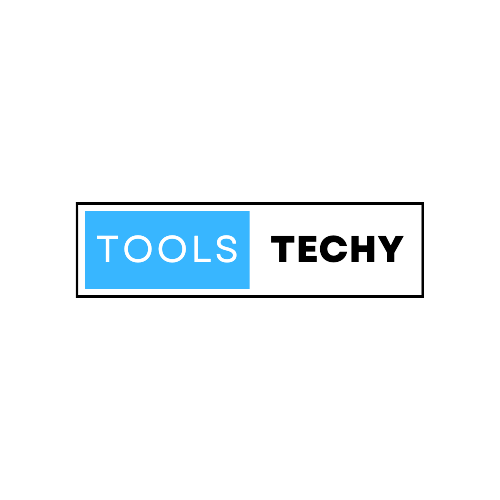




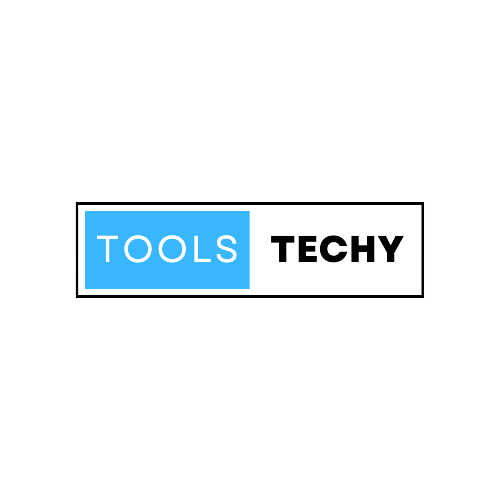
Comments (0)