Keys to Making YouTube Automation Work in [June 2024]
YouTube is the second biggest web index after Google and the second most visited site after Google. With over 2 billion logged-in users visiting YouTube every month, it's clear that YouTube holds tremendous power and influence. For creators, YouTube offers an unparalleled opportunity to reach a massive global audience. However, successful YouTube creators know it takes more than creating and uploading videos to gain and retain viewers. Utilizing various forms of YouTube automation can help streamline the process and increase the chances of YouTube's success.
What is YouTube Automation?
YouTube automation is using software tools and services to automate various YouTube-related tasks. It includes automating video uploads, descriptions, tags, end screens, comments, and more. YouTube automation aims to save time and scale a channel more efficiently.
Here are some common YouTube automation tools:
-
TubeBuddy - Browser extension for optimizing videos and channels. Includes automation for descriptions, tags, end screens, and more.
-
VidIQ - Similar to TubeBuddy, optimizes videos and provides automation options.
-
Visual - Automates video titles, descriptions, tags, playlists, and uploading based on AI.
-
Renderforest - Creates custom end screens and other graphics.
-
Comment Picker - Automates responding to comments.
-
Channel Moderator - Helps moderate comments on the YouTube channel.
-
UIDownloader - Downloads videos for reuploading and repurposing.
The key benefit of YouTube automation tools is time savings. Automation handles repetitive tasks so creators can focus on more important things like compelling content.
Does YouTube Automation Work?
The short answer is that YouTube automation can grow and optimize a YouTube channel when used properly. Like any tool, results greatly depend on the user inputs and settings.
Here are some of the key ways competent YouTube automation improves results:
-
Better Watch Time and Impressions - Automating titles, thumbnails, tags, and descriptions help videos rank higher and get more impressions. More impressions directly lead to more views and watch time.
-
Improved Audience Retention - Automating end screens with relevant content recommendations keeps viewers watching more videos. It signals to YouTube that the audience is engaged.
-
More Returning Viewers - Comment automation helps creators engage audiences and prompts viewers to return.
-
Faster Uploads - Automated workflows allow creators to consistently produce and upload more videos. More quality content leads to more viewers.
While the benefits are clear, YouTube automation still requires effort. Creators must put in the time to properly set up and test automation tools. Well-optimized automation saves time in the long run. Poor set-up automation can hurt a channel if done right.
Here are some tips to ensure YouTube automation works effectively:
-
Learn automation software inside and out. Invest time reading docs and watching tutorials to use the tools correctly.
-
Test automation slowly and check results. Only automate some things at a time. See what works and what doesn't.
-
Check automated updates manually after changes. Verify optimization is on track and manually tweak if needed.
-
Use automation to inform but not replace human judgment. Allow automation to suggest but make the final call on publishing.
-
Customize automation settings over time. Continuously refine automations as the channel evolves.
The creators who get the most out of YouTube automation stay hands-on. Checking automation changes manually, staying on top of analytics, continuously customizing settings, and not over-automating allows creators to reap the benefits while avoiding potential downsides.
YouTube Automation Tools Comparison
With many automation options available, it's worth comparing some of the top tools:
-
TubeBuddy - Best for optimizing and A/B testing all aspects of videos. Full automation capabilities with a browser extension. More advanced features require paid plans starting at $9/month.
-
VidIQ - Also great for optimizing videos. Slightly fewer features than TubeBuddy but with a free, robust option. Paid plans start at $9/month.
-
Vidual - Specializes in machine learning-based automation for titles, descriptions, tags, etc. The free version has limited uploads. Paid plans start at $9/month.
-
Renderforest - Best for automating professional end screens and graphics. They have a limited free plan. Paid plans start at $9/month.
-
Comment Picker - Simple and affordable tool to automate comments. Plans start at $4/month.
-
Channel Moderator - Helps filter comments automatically. The basic plan is free. Paid plans with additional elements start at $5/month.
When choosing tools, consider product features, price, and user reviews. Testing different options to see which works best for each channel is recommended. Many creators use a combination of tools to automate various aspects.
Conclusion
When leveraged strategically, YouTube automation tools can help creators optimize their channels for better reach and discoverability. It can lead to significant time savings, increased viewership, and faster growth. However, automation is not a silver bullet. It requires oversight and thoughtful customization to avoid missteps. Finding the right balance is key. Automation should come at something other than the expense of authentic interaction and compelling content that connects with viewers.
YouTube automation can be a wise investment for YouTubers focused on long-term channel growth and a consistent publishing schedule. Like any tool, results require diligence and effort to do it right. The wide array of automation software now available gives creators more options. Testing different solutions tailored to each channel's needs is recommended. When done effectively, YouTube automation can majorly affect channel success.
Frequently Asked Question
1:- What are the main benefits of YouTube automation?
The main benefits are saving time, optimizing videos for better performance, growing your audience faster, increasing production speed, and freeing up time to focus on content creation. Automation handles repetitive optimization tasks so you can focus on a big-picture strategy.
2:- What tasks can be automated on YouTube?
Common automatable tasks include video titles/descriptions/tags, end screens, captions, comments, thumbnail creation, metadata, chapter markers, content scheduling, video uploads, and more. Automation handles the tedious stuff so you can focus on creating.
3:- Does automation work for small channels?
Yes, automation can benefit channels of any size to help them grow. Smaller channels can especially benefit from time savings and optimization best practices automation provides. Just be sure to customize automation per video rather than bulk reuse.
4:- Can automation improve YouTube search rankings?
Yes, when done right, automation can improve search rankings. Optimized titles, tags, descriptions, etc., help videos rank higher on YouTube and Google searches. It brings in more viewers.
5:- Is there any risk of getting penalized by YouTube for using automation?
There is minimal risk if you follow YouTube's terms of service and community guidelines. Using automation specifically prohibited by YouTube could potentially warrant penalties, but responsible industrialization of metadata and end screens will not penalize you.
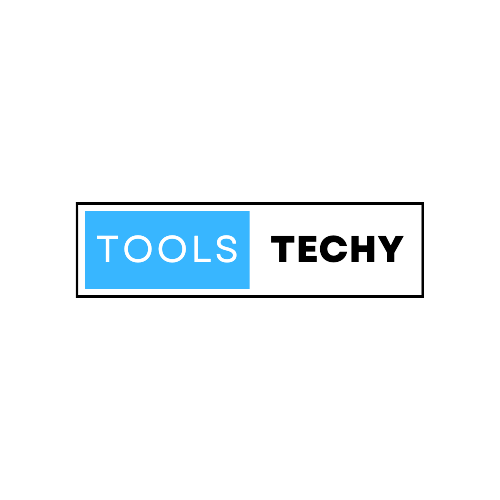
![Keys to Making YouTube Automation Work in [June 2024]](https://toolstechy.com/storage/blog/1307781935.jpg)



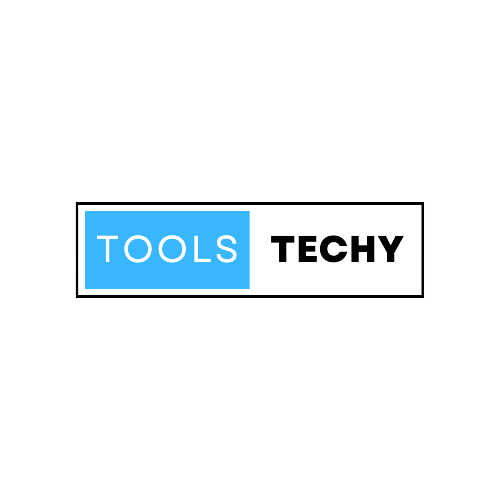
Comments (0)