Traffic Ups and Downs? Optimize with These GSC Strategies
Fluctuating Google traffic with GSC issues?
Google traffic can be unpredictable. One day, your site is buzzing with visitors. The next, it's eerily quiet. This can be frustrating, especially if you're relying on steady traffic for your business.
The good news is, you can take steps to manage these fluctuations. One of the best tools for this is Google Search Console (GSC). In this article, we'll explore how to use GSC to optimize your traffic.
Understanding Google Search Console
Google Search Console is a free tool provided by Google. It helps you monitor, maintain, and troubleshoot your site's presence in Google Search results. GSC offers many features that can help you understand why your traffic is fluctuating and what you can do about it.
Setting Up Google Search Console
If you haven't already, set up GSC for your website. Here's how:
- Go to the Google Search Console website.
- Sign in with your Google account.
- Add your website by entering your URL and verifying ownership.
Analyzing Traffic Patterns
Once your site is set up in GSC, you can start analyzing traffic patterns. Go to the "Performance" report. This report shows you how your site is performing in Google Search. It includes metrics like total clicks, impressions, average click-through rate (CTR), and average position.
Total Clicks
Total clicks show the number of times users clicked on your site from Google Search results. If this number is fluctuating, it means your traffic is fluctuating.
Impressions
Impressions refer to how often your site appears in search results. If impressions are high but clicks are low, it means people are seeing your site but not clicking on it. This could be due to a variety of reasons, like unappealing titles or descriptions.
Average Click-Through Rate (CTR)
CTR is the percentage of impressions that resulted in a click. A low CTR means people are seeing your site but not clicking on it. Improving your titles and descriptions can help increase your CTR.
Average Position
This metric shows your site's average position in search results for a given query. If your average position is dropping, it could be a sign that your SEO needs improvement.
Identifying Top Performing Pages
In the "Performance" report, you can also see which pages are performing well. Look for pages with high clicks and impressions. These are your top-performing pages. Understanding why these pages are doing well can help you improve other pages on your site.
Troubleshooting Low Performing Pages
If some pages are underperforming, use GSC to troubleshoot. Here are some steps you can take:
- Check for Errors: Go to the "Coverage" report to see if there are any errors on your site. Fixing these errors can improve your site's performance.
- Improve Content: Analyze the content on low-performing pages. Is it relevant and engaging? Improving your content can help increase traffic.
- Optimize Keywords: Use the "Performance" report to see which queries are driving traffic to your site. Make sure your content is optimized for these keywords.
Using the URL Inspection Tool
The URL Inspection tool in GSC allows you to check the indexing status of a specific page on your site. If a page isn't indexed, it won't appear in search results. Here's how to use the URL Inspection tool:
- Enter the URL of the page you want to check.
- Click "Enter."
- Review the results to see if the page is indexed.
If the page isn't indexed, click "Request Indexing" to ask Google to index the page.
Fixing Mobile Usability Issues
Mobile usability is crucial for SEO. If your site isn't mobile-friendly, it will be harder for users to navigate, and Google might rank it lower in search results.
Use the "Mobile Usability" report in GSC to identify and fix mobile usability issues.
Enhancing User Experience
A good user experience (UX) can improve your site's performance. Here are some tips to enhance UX:
- Fast Loading Speed: Ensure your site loads quickly. Slow loading times can drive users away.
- Clear Navigation: Make it easy for users to find what they're looking for. Clear and simple navigation helps.
- Responsive Design: Ensure your site looks good on all devices, including mobile and tablet.
Monitoring Backlinks
Backlinks are links from other sites to your site. They are important for SEO because they signal to Google that your site is credible. Use the "Links" report in GSC to monitor your backlinks. Focus on getting high-quality backlinks from reputable sites.
Utilizing Structured Data
Structured data helps search engines understand your content better. It can also improve your site's appearance in search results with rich snippets. Use the "Enhancements" report in GSC to check your structured data and fix any issues.
Regularly Updating Your Sitemap
A sitemap is a file that tells search engines about the structure of your site. It helps them find and index your content. Make sure your sitemap is up-to-date and submit it to GSC.
Staying Updated with Google Algorithm Changes
Google's algorithm changes frequently. Staying updated with these changes can help you adjust your SEO strategies accordingly. Follow SEO blogs and forums to stay informed about the latest updates.
Conclusion
Fluctuating Google traffic can be challenging. But with the right strategies and tools, you can manage these ups and downs. Google Search Console offers many features that can help you understand and optimize your site's performance.
By regularly analyzing your traffic, troubleshooting issues, and improving your content and UX, you can achieve more stable and consistent traffic. Remember, SEO is an ongoing process. Keep monitoring your site's performance and making adjustments as needed. With time and effort, you can master the art of managing Google traffic.
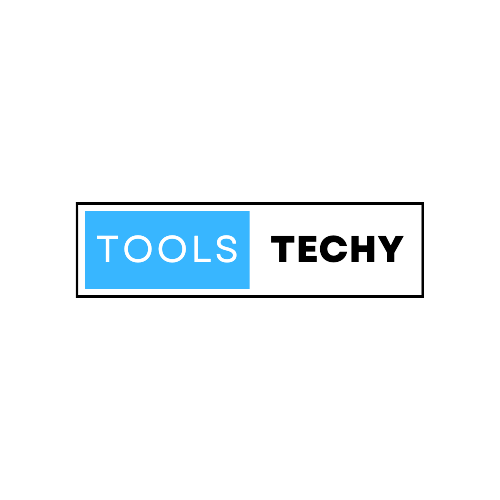




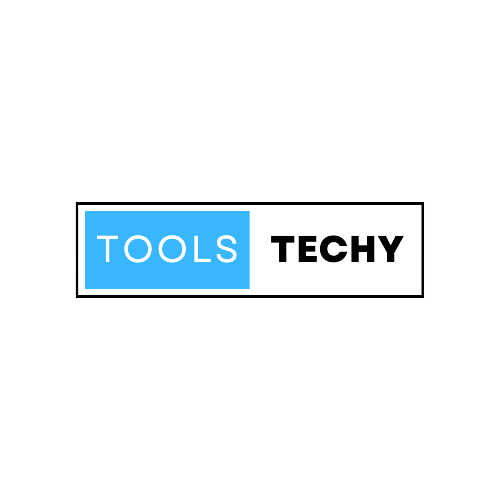
Comments (0)